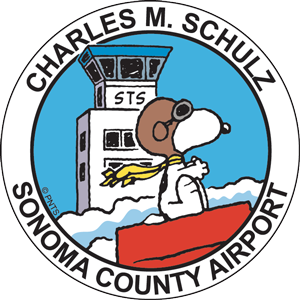Requests for Proposals (RFP)
View upcoming bidding opportunities at the Airport
To view upcoming bidding opportunities at the Airport please see the info below:
The County of Sonoma posts new bidding opportunities on its Supplier Portal. Suppliers must register in order to login to the Supplier Portal and view or bid on solicitations.
The Supplier Portal allows suppliers to:
• Access solicitation information 24/7 (excluding maintenance periods)
• Manage Company and User information in a self-service account
• Manage NIGP commodity/product codes
• Receive emailed notifications regarding new bidding opportunities
• View and bid on solicitations
• Review purchase orders, invoices, and payments
Supplier Portal Registration Guide
Organizations which have not done business with the County should register as a Bidder. Organizations which have received payment from the County for goods and/or services should register as a Supplier.
To register as a Bidder:
• Have your Taxpayer ID number or SSN on hand.
• Navigate to the Supplier Portal. We recommend you open the Bidder Registration Instructions in a new window, or print to use during registration.
• Click “Register as a Sourcing Bidder” and follow the Bidder Registration Instructions. Be sure to review and choose appropriate commodity category codes.
To register as a Supplier:
• Have your Taxpayer ID or Social Security Number on hand, along with your current Supplier ID number. If your Supplier ID number is not available, please email the Supplier Desk.
• Navigate to the Supplier Portal. We recommend you open the Supplier Registration Instructions in a new window, or print to use during registration.
• Click “Create New User Accounts” and follow the Supplier Registration Instructions. Be sure to review and select appropriate commodity category codes.
If you experience technical issues during registration, email the Supplier Desk for prompt assistance.
Please include a screenshot of the issue if possible.