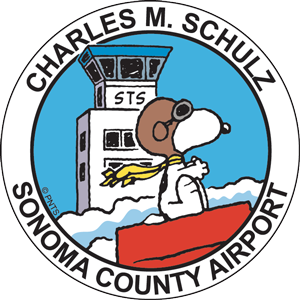AOA Badges
How to Get an AOA Badge
NOTE: All applicants must be pre-authorized by a valid Authorized Signatory.
STEP 1:
Find Your Invitation Email
Your Authorized Signatory Initiates The Process
STS uses AirBadge to manage badge-related tasks. Only invited individuals are authorized to log into AirBadge. When your Authorized Signatory authorizes your badge application, you will receive an email invitation from AirBadge to begin the process. For help logging into AirBadge, please review their welcome page. Each email from AirBadge includes your unique login address and link. Be sure to bookmark the page for easy future access.
STEP 2:
Complete your Application in AirBadge
What You’ll Need
AirBadge will guide through gathering your documentation.
Follow the link in your invitation email to log into AirBadge. On your home screen follow the link to begin your badge application. AirBadge will prompt you to collect several documents depending on your badge type and citizenship status.
Continue with the process of filling your badge application. Be sure to digitally sign the badge application document and submit it.
Submit your AOA Badge Application in AirBadge
What Happens After I submit My AOA Badge Application?
Once you complete, sign and submit your AOA application it will be submitted to TSA for review.
How Long Is The Review Process?
This process takes TSA a few days to complete but can be longer depending on your citizenship and identification documents. You can check the status in AirBadge.
When Can I Pick Up My Badge?
After approval by TSA, you will be notified by email to schedule your AOA Badge Pick-up Appointment in AirBadge.
NOTE: Please remember to bring your identification documents to the appointment.
STEP 3:
AOA Badge Pick-Up Appointment
Badge Pick-Up Appointment Information
Please arrive at the scheduled time.
IMPORTANT: You are required to pick up your own AOA badge at this appointment. Other individuals or agents are not allowed to pick up the badge for you. AOA badges are not sent by mail.
What Happens at the Badge Pick-Up Appointment?
During the appointment your photo is taken and we go over Rules, Regulations and Penalties with you before the AOA badge is issued.
Walk-Ins NOT Accepted
Please book your appointment in advance in AirBadge.
Appointment Location:
STS Airport Manager’s Office
2290 Airport Boulevard
Santa Rosa, CA 95403
IMPORTANT: Be sure to book your AOA Badge Pick-Up Appointment ASAP (within 60 days of being notified that it’s ready for pick-up). Your badge is only active for 30 days after the TSA approval date. If you are unable to pick up your badge within the 60 day period, you will be required to start the entire process over again, including payment.
AOA Badge Fees
New AOA Badge: Fee: $40
This fee must be paid during your appointment, unless you are an employee of a commercial tenant.
Renewal AOA Badge: Fee: $25
This fee must be paid during your appointment, unless you are an employee of a commercial tenant.
Cash or Checks Only
No payment card option available. Make checks payable to: Sonoma County Airport. If paying with cash, exact change is preferred, as limited amount of cash is kept on hand.
Unable to complete your badge application in AirBadge?
Request accommodations if you are unable to submit your application electronically. Review the documentation carefully and bring your IDs and documents to every appointment.
To request a paper badge application by mail contact the badge office at (707) 565-4492.
- AOA Badges: Walk-ins are not accepted. Call to request an accommodation and plan a 30-minute appointment to process your application.
Authorized Signatory
An Authorized Signatory is a designated person authorized to sponsor individuals and request Airport Identification badges (AOA or SIDA) on behalf of their company, hangar, or agency.
Authorized Signatories:
- Are affiliated with a business that has a current operating agreement with the Airport
- Have received Authorized Signatory training
- Have been designated as the Airport’s primary contact for that business).
Authorized Signatories are required to maintain an up-to-date Sponsor List. Signatories should manage badges under their authorization in AirBadge.
Authorized Signers are required to complete an annual training. AirBadge notifies signers when it is time for their annual training. Signers can attend training and complete testing online in AirBadge.
Forms and Printouts
Form I-9
Reminder: Bring original ID to your appointment; photocopies are not accepted. Please see the I-9 for a list of all acceptable forms of documentation.
Learn STS AOA Badge Rules
Be sure to stay informed on all badge rules, regulations, and possible penalties.
Need Accessibility Assistance?
The Charles M. Schulz – Sonoma County Airport website is designed, developed, and maintained to comply with California Government Code Sections 7405, 11135, and Web Content Accessibility Guidelines (WCAG) 2.0 AA and AAA whenever feasible based on content. This website is a living project, evolving and improving over time. We will continue to work to improve the accessibility of our website to ensure it complies with the best practices and standards defined by Section 508 of the U.S. Rehabilitation Act, the World Wide Web Consortium’s Web Content Accessibility Guidelines and any issues encountered by web users.
If you encounter an accessibility problem, please email us at: stscomments@sonoma-county.org